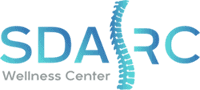Ergonomics is used to eliminate or reduce the wear and tear on the body that may cause a task to become difficult or painful. Ergonomically designed work processes, tools, equipment and workstations are adapted to the capabilities and limitations of the human body. When ergonomic principles are applied in a workplace, they improve efficiency and productivity, increase job satisfaction and reduce the risk of fatigue, short-term pain and chronic illnesses, such as work-related musculoskeletal disorders.
Today, with 180-million drivers in the United States, our reliance on the automobile is unprecedented. The increased time we spend in our cars has led to an increase in the physical damage we are subjecting our bodies to. When we drive, all of the fundamentals of ergonomics come into play: posture, force and repetition. Just the act of placing our hands on the steering wheel puts stress on the shoulders and upper back. In addition, the two most significant contributors of neck pain while driving are insufficient headroom and inadequate seat positioning. The latter is in part due to car manufacturers recent concern with people’s comfort in cars. It is the postural design of the common car seat that has greatly contributed to the overall tension and fatigue of today’s commuters. So,what can you do to improve your driving experience? In addition to purchasing ergonomic products made for cars, we have gathered some ideas that will help make your car more ergo friendly.
For your back
- Choose a vehicle that sits high above the curb—an SUV instead of a sports car— if you already have a history of lower back problems. This will minimize pain as you get in and out of the car.
- Enter the car first by sitting down and then swinging your legs under the wheel. To leave your vehicle, slide the car seat back before swinging your legs out and planting your feet on the ground.
- Look for cars with automatic transmissions and power steering. These features lessen any twisting of the spine and strain to the lower back, by eliminating the action of having to shift gears.
- Use a lumbar support cushion to relieve pressure on the lower lumbar discs and back muscles caused by the angle of the seat to seat back being 90 degrees or less.
Add foam wedges to the seat to elevate your pelvis and compensate for any loss of rigidity or sagging of the seat caused by wear and tear.
For your neck and shoulders
- Avoid leaning forward when you sit in the driver’s seat, which places the head in a forward position.
- Position the car seat so that your arms are not fully extended and your feet comfortably reach the foot pedals without having to stretch your legs.
- Make sure there is sufficient room between your head and the roof of the car, allowing you to maintain an erect seat position and for your head and neck to turn with ease.
The optimal car seat
- Choose a comfortable and supportive seat with adjustment controls that include tilt and height.
- Confirm that all adjustment mechanisms are easy to use and positioned so that poor posture is not encouraged.
- Make sure the seat material does not create discomfort and that all parts of the seat provide adequate support.
- Create a small garden, which is easy to maintain. This doesn’t have to mean sacrificing looks or productivity. Use grow containers, plant vines, choose dwarf varieties and use intensive planting practices.
- Use stackable containers that are at eye level to eliminate excessive bending.
- Choose hanging baskets with pulleys, which make them easy to raise and lower.
- Place large, heavy pots on wheels to make them easier to move.
- Build raised beds, roughly 10-14 inches above ground that are comfortable to access from a seated position. Or, build the seating right into the bed.
- Put your garden on stilts at waist level so you can garden while standing up if sitting down on the job doesn’t appeal to you.
- Create garden paths that have firm footing and which are wide enough to push a wheelbarrow or garden cart along smoothly.
- Choose plants that take minimal maintenance.
Your body is subjected to the bumps and grinds of daily life every morning you walk out your door. Your home should be your personal sanctuary, where you can escape the rat race and nurture your mind, body and soul. The ergonomics of your home greatly affect your body and its overall health. Home ergonomics is about making your home a more comfortable, efficient and user-friendly living space. It’s about making educated choices that will improve the quality of life in every room of your home. It also is easier than you might think, and the rewards are life long.
Below are some tips to help get you started.
The kitchen
- Install a cushioned mat to stand on along the length of your kitchen where you spend the most time. This will be easier on your joints and lower back when standing for long periods.
- Avoid round faucet knobs in all your sinks, which require repetitive and intricate twisting and turning of your wrists.
- Purchase an oven that is mounted chest high, eliminating the need to bend over.
- Store your most commonly used foods in your pantry between knee and eye-level.
- Choose a refrigerator that has a bottom-mounted freezer, which reduces the need to bend over when accessing the main body of the fridge.
The living room
- Make sure your living room furniture is easy to move and avoid the back-straining work that comes with moving an unnecessarily heavy piece of furniture.
- Avoid couches that are too low, which can make it difficult to get in and out of.
- Choose a couch with proper lumbar support. This will likely mean avoiding a couch that is too soft.
- Buy a reading pillow or reading stand to be used in the living room to avoid straining your neck or eyes by improperly holding your reading materials.
- Avoid sitting in front of the television in a position where your neck is maintaining an upward tilt. This particular position is a favorite amongst children.
- When eating in front of the television, place food on a surface that is high enough to eliminate the need to bend over to eat.
The bedroom
- When sleeping, use a cervical pillow that supports the natural curve or your neck.
- Use products that properly support your neck while reading or watching television in bed, to avoid being susceptible to what is commonly called “wry neck.” The effect is sharp pain in the neck muscles with a marked loss in neck mobility.
- Invest in a mattress that supports your spine without creating pressure points.
- Choose a mattress that is flexible enough to follow the natural curves of your body.
The bathroom
- Use bath and floor mats, which provide good traction, to prevent slips and falls.
- Install hand bars, also to prevent falls.
- Make sure bathroom sinks and shower-heads are not too low, which can further irritate lower back and neck injuries.
- Fit all faucets in the house with a user-friendly variety in which low force is necessary to turn the water on and off. This keeps you from putting unnatural stress on your wrists, which can cause injury to wrist tendons.
A student’s working environment begins at the school and extends to the home. In general, a student’s time is divided between attending classes and studying. Because students need to carry books and notebooks to and from class they are subjected to strains of the shoulders, arms and back. Problems associated with carrying books are most often found at the college and high school level where students may not have access to lockers for book storage. Also, unlike a business office, which offers a permanent work environment that can be modified to suit the worker’s needs, students have to work under conditions in which they have little control. The use of proper ergonomics while studying will help to ward off weariness and maximize mental clarity. So, whether you are the student or the parent of one, we have gathered a few ideas and insights that will make for a more ergonomically friendly student life.
Backpacks
- Use backpacks in the manner they are designed to be used-with a strap placed over each shoulder so that the weight is centered over the body instead of just over one shoulder or carried by hand. There also are new ergonomically designed backpacks on the market that are more efficient and comfortable than traditional designs.
The study station, library and/or at school
- Sit pulled forward as far as possible to the desk so that the back is resting against the seat-back.
- Buy ergonomic products that are available to be used in a desk or study station and which are portable. Such products can help to increase comfort and decrease lower back strain.
- Use an ergonomic pen, to ward off what is commonly called “writer’s cramp,” which affects the fingers, wrists and forearms.
- Take frequent breaks when studying for a prolonged period of time to aid circulation and avoid back and neck problems.
Studying at home
- Reading should never be done in the prone position (on the stomach) because it will cause neck strain and hyperextension of the spine.
- Reading can be done in the supine position (on the back), if the trunk can be raised while maintaining the spine in a neutral position.
- Make time for physical activity, which will help to ward off stress and fatigue while studying.
Although, your home is your personal sanctuary, your office is where you spend most of your time. Nearly 60 percent of the workforce will spend their entire working life in an office setting. Having an ergonomically designed workstation that conforms to your specific duties will increase productivity, but more importantly it will minimize repetitive stress injuries.
The two pieces of equipment that can cause you the most damage in your office setting are your phone and your chair. If you spend prolonged periods of time on the telephone it can lead to chronic neck, shoulder and upper back pain disorders. Using proper phone techniques and equipment is key in preventing these problems from developing. Also, choosing the right chair with lumbar back support will lead to a more healthy and productive workspace. We realize that you don’t have quite as much control over your workspace as you do your own home. There are, however, some basic guidelines that you should be aware of when organizing your workspace.
Equipment
- Choose a chair that moves freely in your work area and fits under desks and tables.
- Use lighting that fully lights your entire work area while not reflecting off of monitor screens.
- Make sure your computer and monitor fit on your desk properly so your screen can be read from a comfortable position and computer discs can be inserted with ease.
- Keep items and equipment that you use most frequently within reach from your primary workstation.
- Be certain that you have adequate space to comfortably accomplish all tasks required of you. If you cannot properly function due to lack of adequate space, physical and emotional stress will increase while productivity will decrease.
Your phone
- Position your telephone in a location that can be easily reached without having to twist, bend or overly stretch.
- Use a shoulder rest extension on your receiver, or better yet, a headset device, if you like to have your hands free when on the telephone.
- Use the speakerphone when possible and in lieu of a headset, which allows for flexibility to work while talking.
- Keep a pen and pad of paper near your telephone so messages can be immediately taken without changing position or straining to grab the appropriate materials.
Your chair
- Make sure the curve of your chair matches the natural curvature of your spine. Choose a chair that does not have too much padding. An over-padded chair will not provide sufficient lumbar support.
- Make sure your chair rolls easily with little or no strain on your body. Five-spoked models are the safest.
- Make sure your chair provides proper arm support and that armrests do not extend out in front of the chair. Lack of proper arm support increases pressure on the lower back.
- Set the height of your chair so that your thighs make a 90-degree angle with your lower legs, while your feet make a 90-degree angle with the floor.
- Use a footrest if your chair is too high for you.